Echobot TARGET allows you to search for new companies in relevant business areas. You can search for NACE-Codes, WZ-Codes, and for Echobot business sector classifications.
This article will demonstrate a search for NACE-Codes. You can access the article about searching for WZ-Codes here.
Access the search area in the navigation panel to the left and click on “Add filter“.
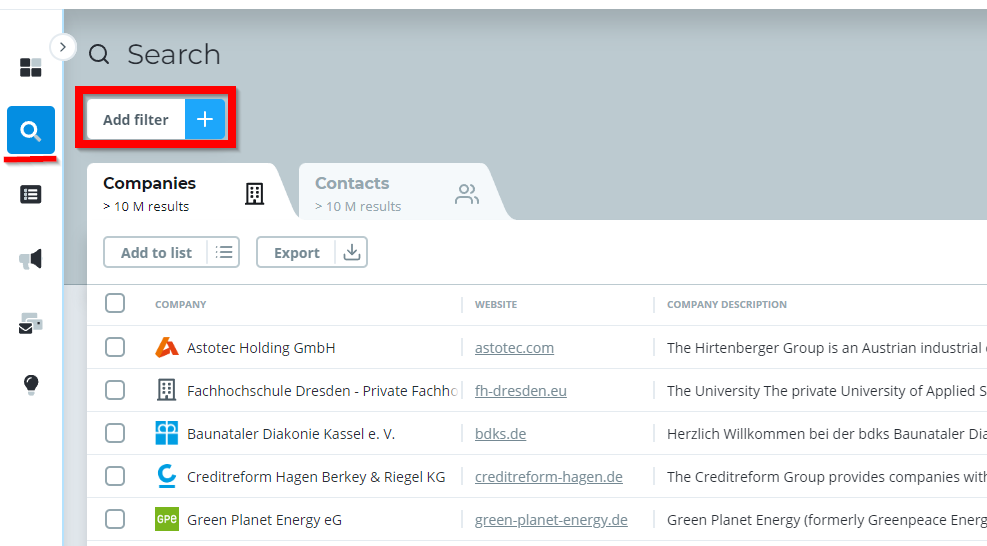
Click on “Industries” and choose the option “NACE Codes“.
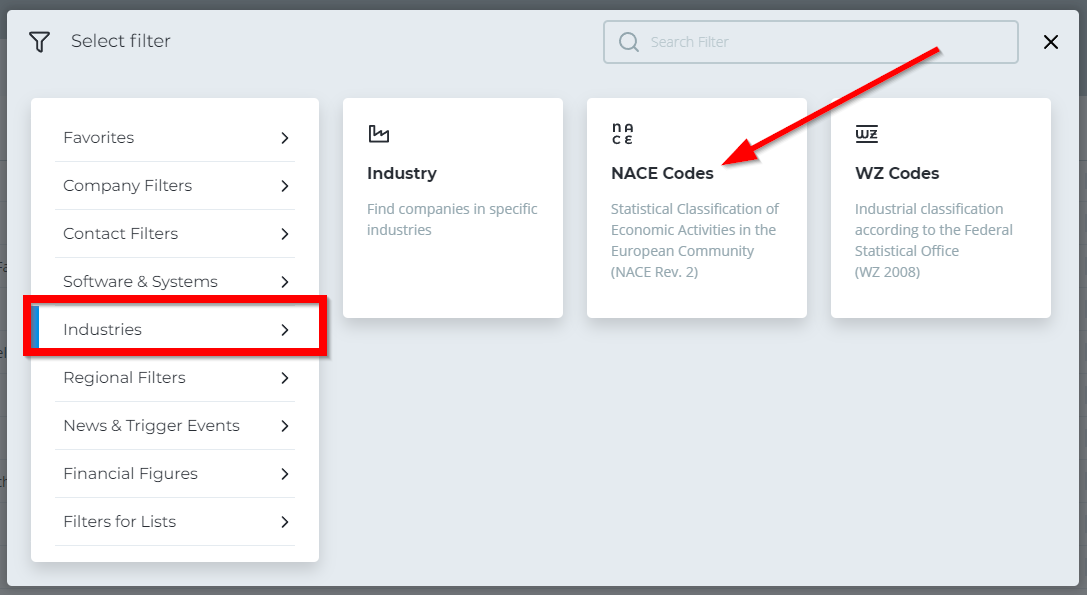
The overview will show you all NACE Codes, alphabetically sorted. Click on the plus icon at the right side of a row to add the entire sector to your search.
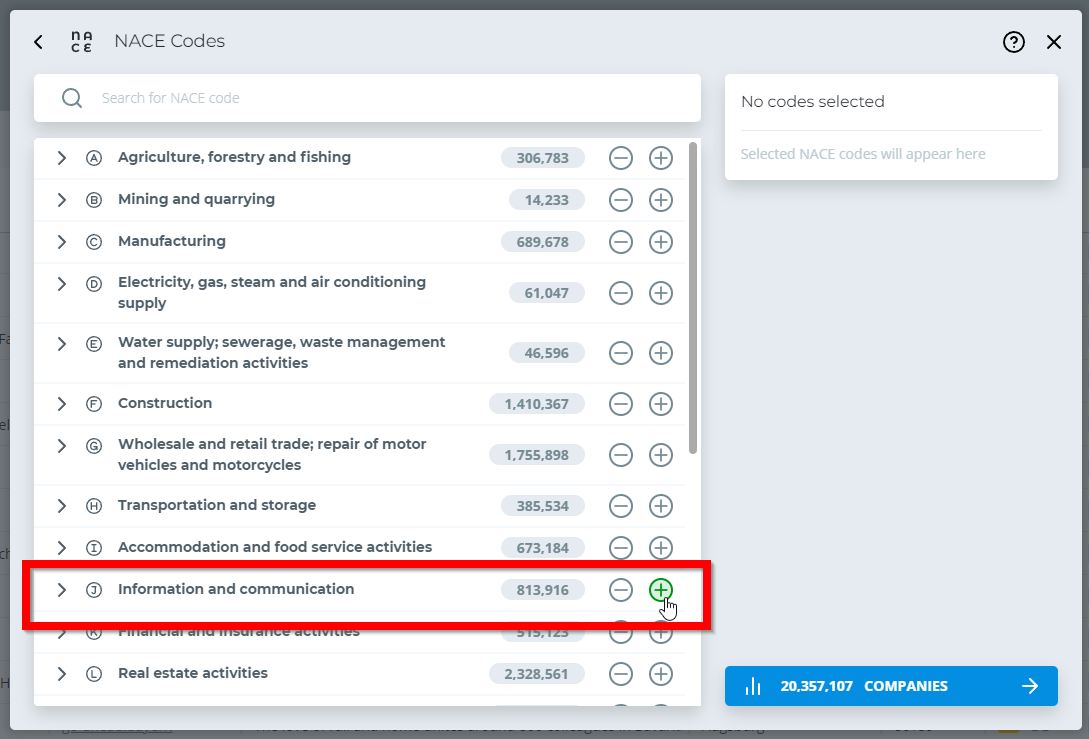
Click on the arrow symbol to the left of a row if you want to specify your search further. This will open up further layers with more specific industry sectors. Click on the plus symbol at the right to add sectors to your search.
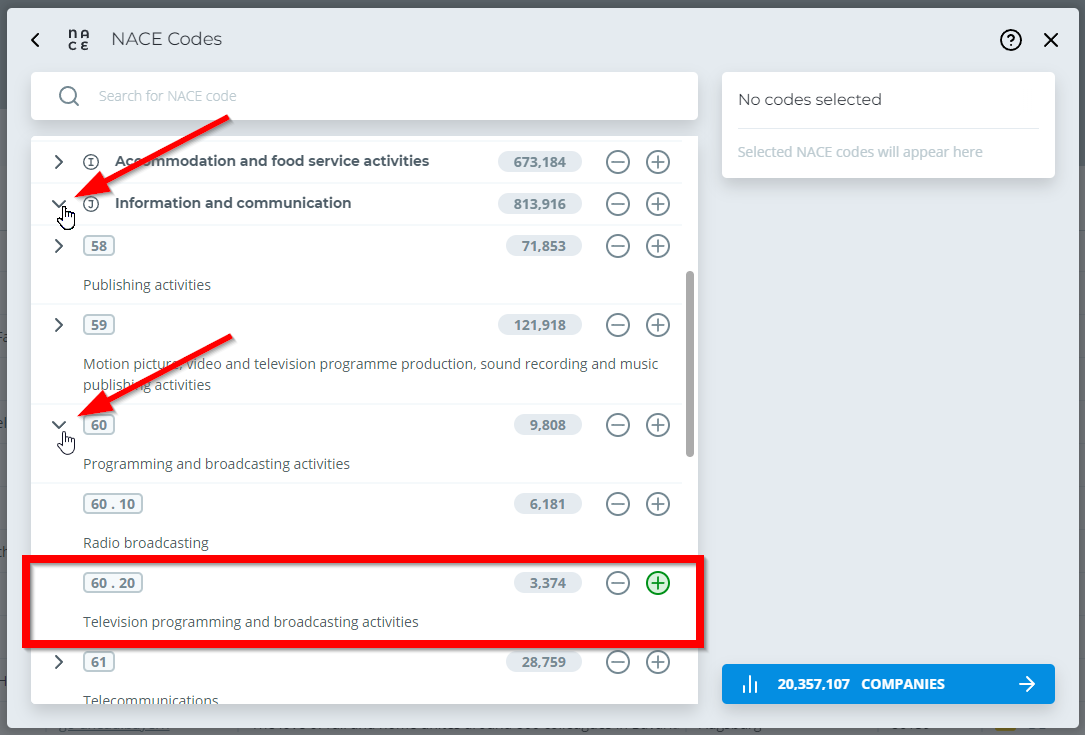
You can exclude business sectors and/or subsectors from your search by clicking on the minus symbol.

You can also directly search for industry areas by entering related keywords in the search bar. The tool will provide you with corresponding industry sector suggestions.
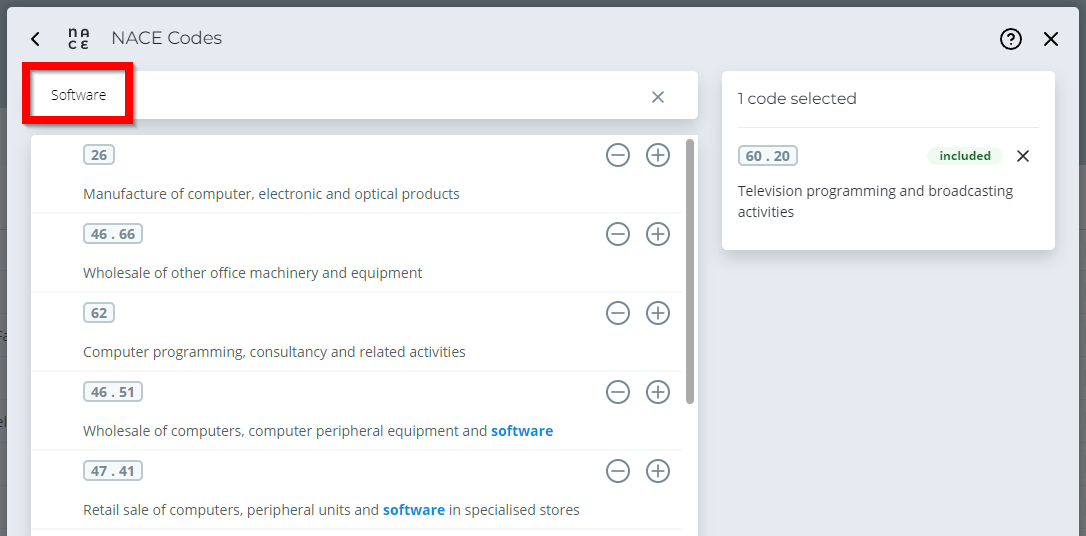
Your selected and excluded codes are displayed on the upper right.
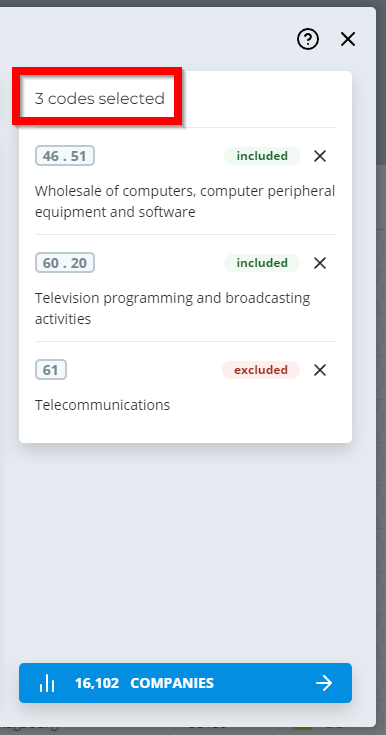
Click on “Companies” to add this NACE code search as a search filter.

