The filter “Company Profile Completeness” allows you to search for companies for which a certain amount of information is available.
To add a filter for company profile completeness, first click on “Add filter”, then select “Company Filters”, followed by “Company Profile Completeness”.
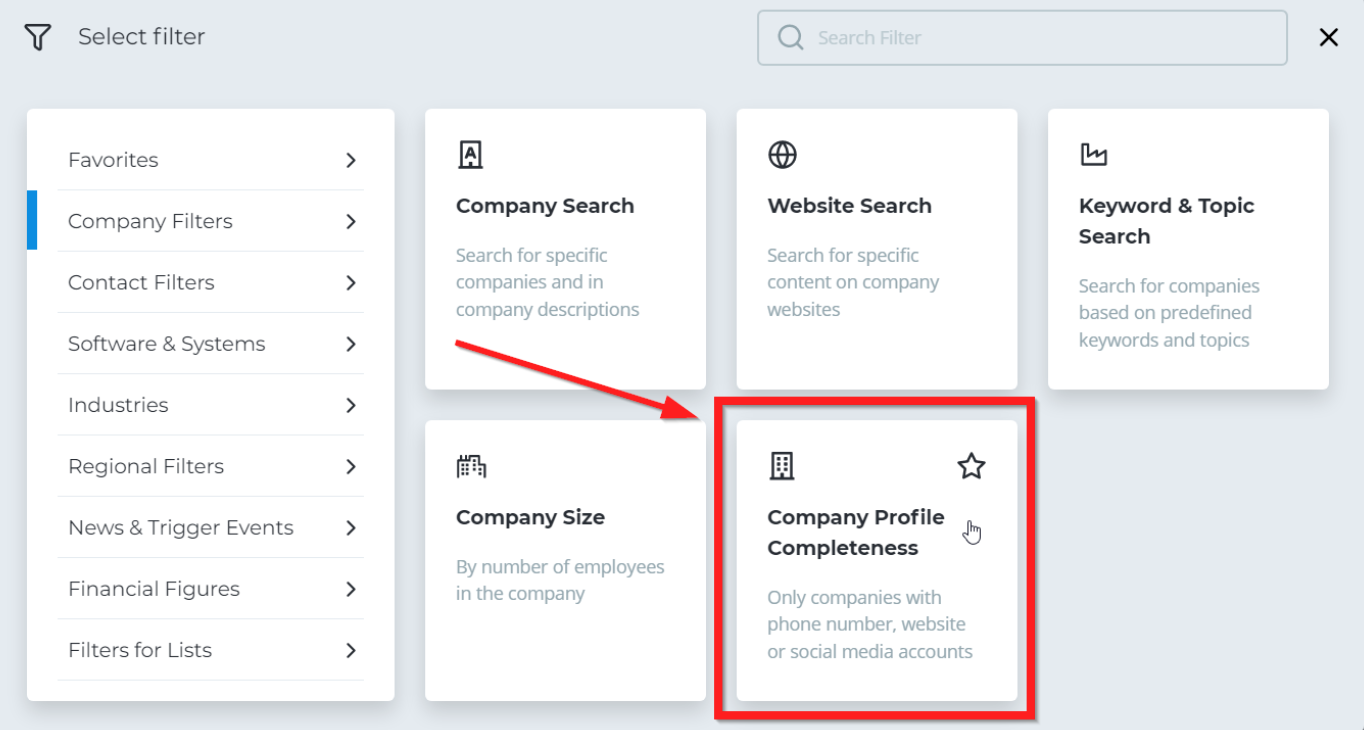
You can now choose from a variety of criteria under “Requirements” and “Social Media Accounts”. Select the criteria by checking their corresponding boxes.
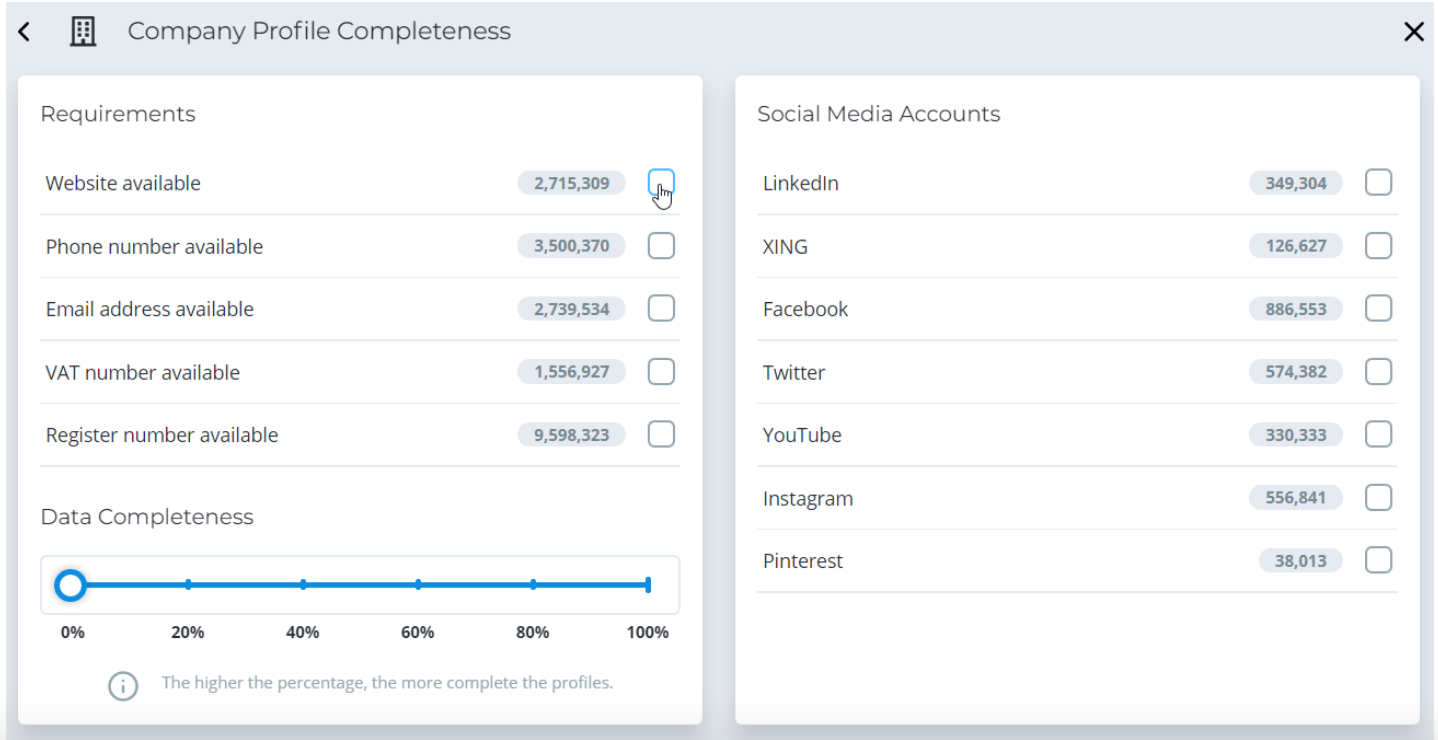
Please note: Checking several boxes will limit your search results to companies that fulfill all of the checked criteria. For instance, if you check “Website available”, “Phone number available”, “Email address available” and “LinkedIn”, you will only receive search results for companies for which information about all four criteria is available.
The number on the left of the checkboxes shows you the number of search results found after checking the box.
The slider in the section “Data Completeness” allows you to limit your search to companies for which a certain amount of information is available.
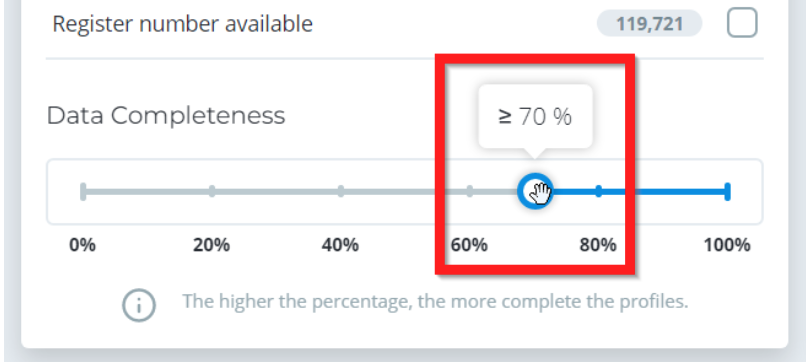
Please note: Adjusting the “Data Completeness” slider will limit your search in addition to the criteria that you previously selected under “Requirements” and “Social Media Accounts”.
Finalize the “Company Profile Completeness” filter setup by clicking on the blue button “Companies” at the bottom right.

