The filter “company size” allows you to limit your search to companies with a certain amount of employees.
To add the filter, click on the button “Add filter” to open the filter selection menu. Proceed by clicking on “Company Filters” in the left navigation panel and then on “Company Size” to access the filter.
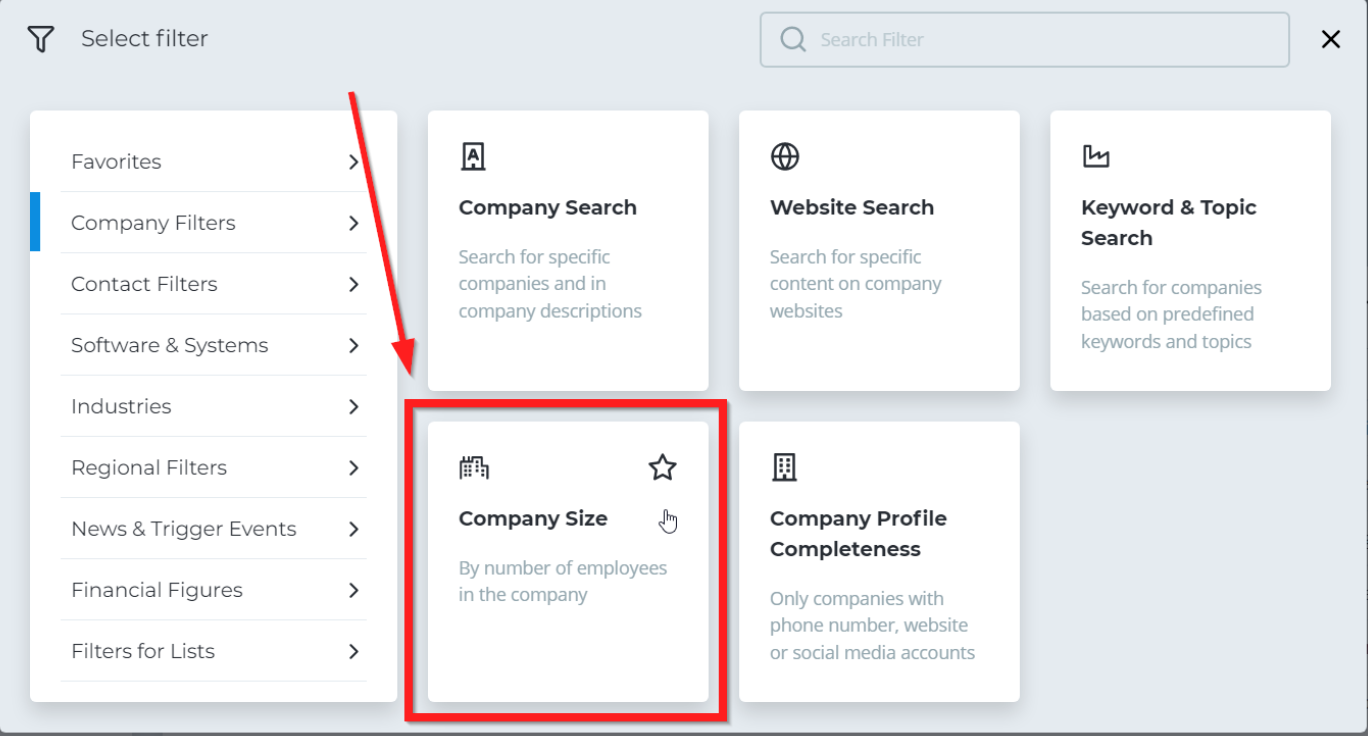
Use the two marked sliders in the graph “Employee distribution” to set the desired scope of employee amounts for your search.
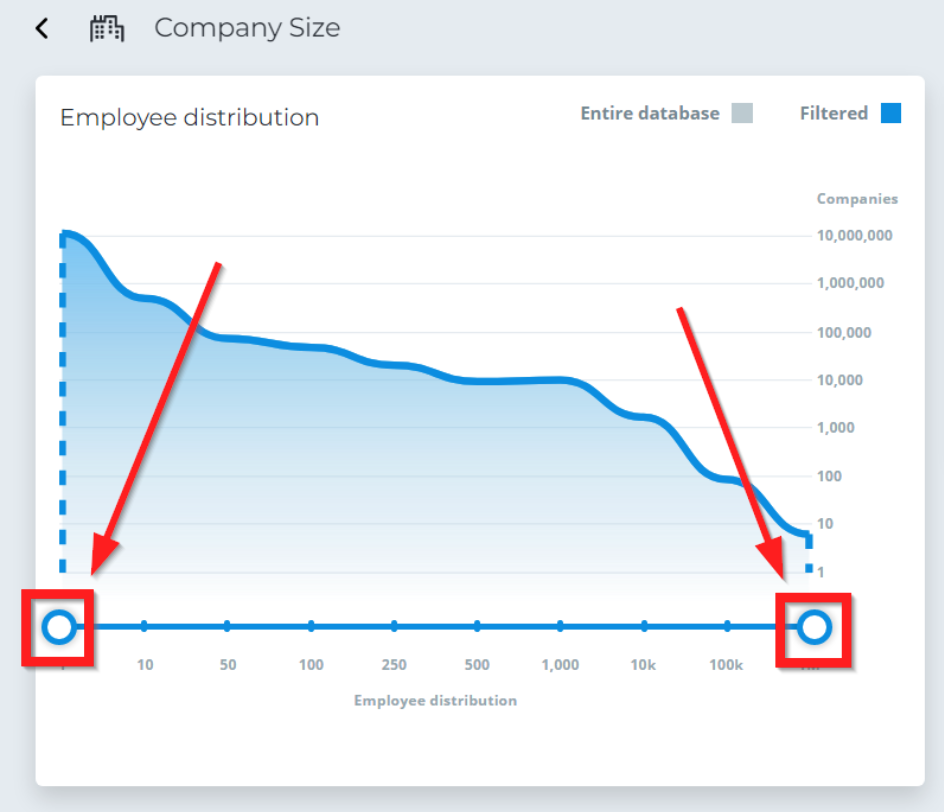
Please note: The amount of employees in this graph does not increase in linear increments. At the right side of the graph, the employee number jumps from 500 to 1,000 to 10,000, and so on.
You can enter specific numbers in the section “Number of employees” at the top right to precisely narrow down the scope of your search.
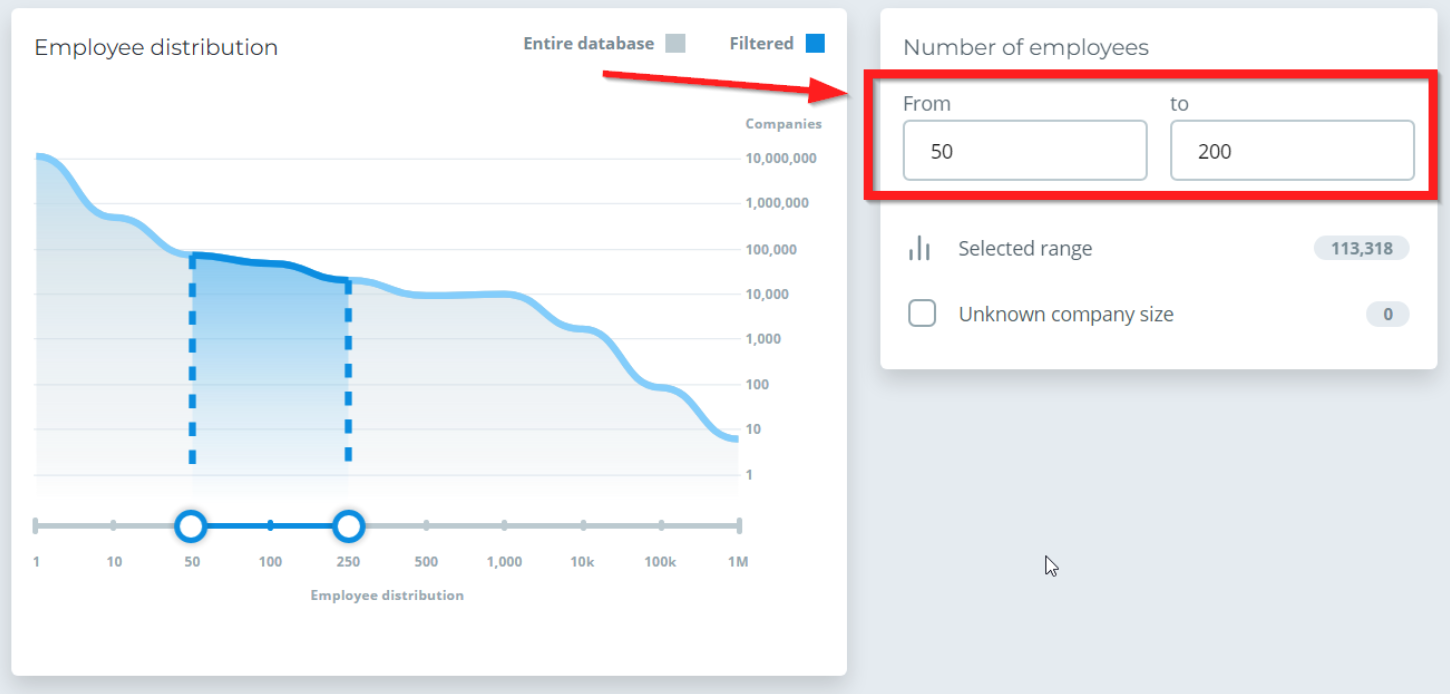
Finalize the filter setup by clicking on the blue button “Companies” at the bottom right.

