The Echobot TARGET 2.0 Countries & Regions Filter allows you to search for companies that are located in designated countries and/or regions. You are currently able to search for companies located in Germany, Austria, Switzerland, and the United Kingdom.
Please note: You may only search for the United Kingdom and its regions, for companies in France or within the EU, if you have booked the corresponding data package.
Click on “Search” in the navigation bar to the left.
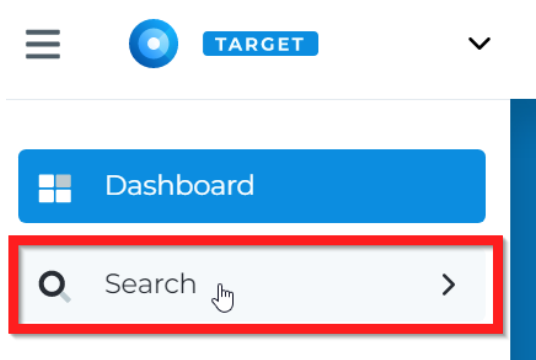
You are now on the general search overview screen. Click on the button “Add filter”.
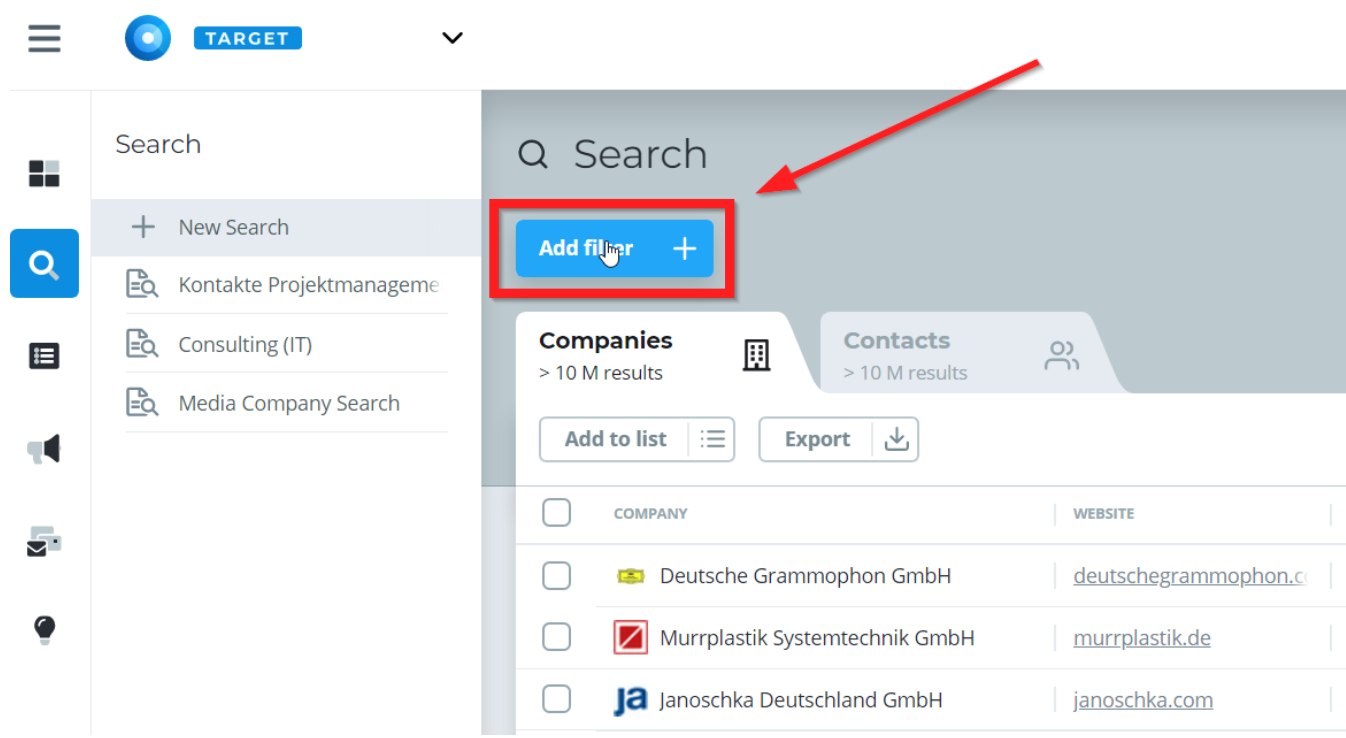
Select “Regional Filters” in the navigation bar below “Select filter”.
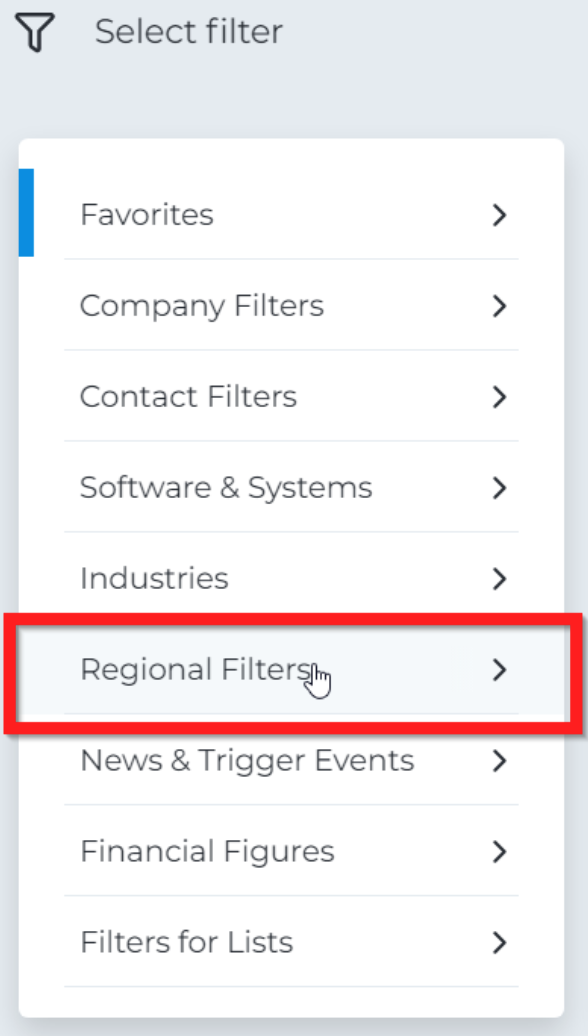
Select the filter “Countries and Regions”.
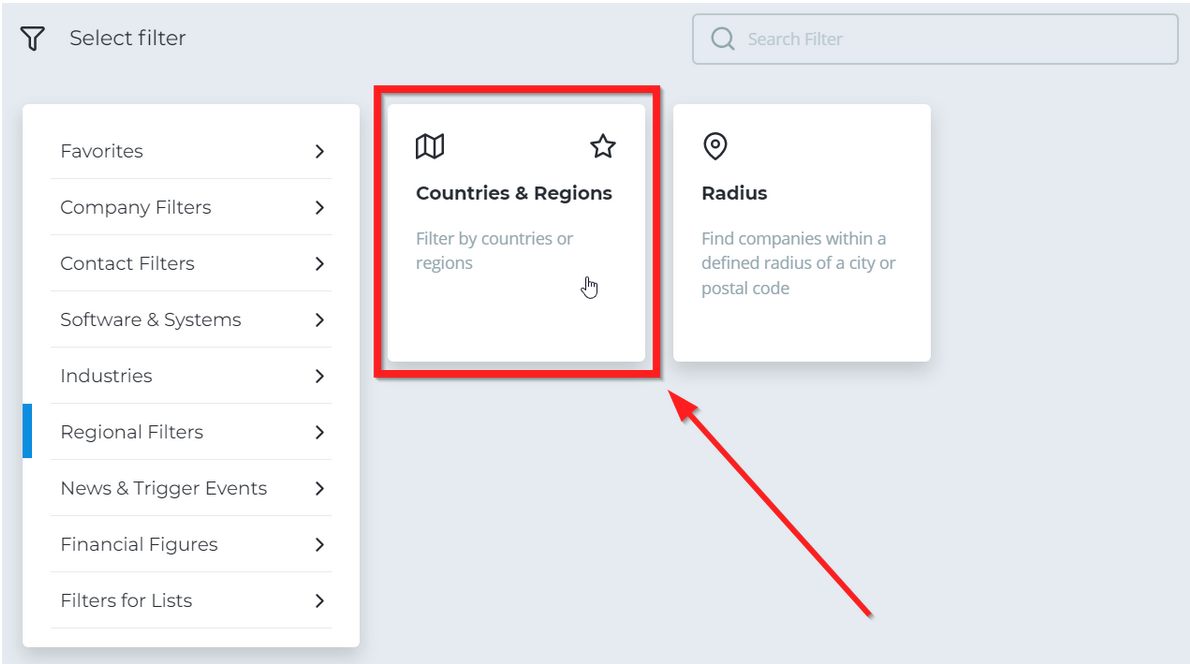
You can now select the countries for which you want to perform a search by checking the corresponding box at the right.
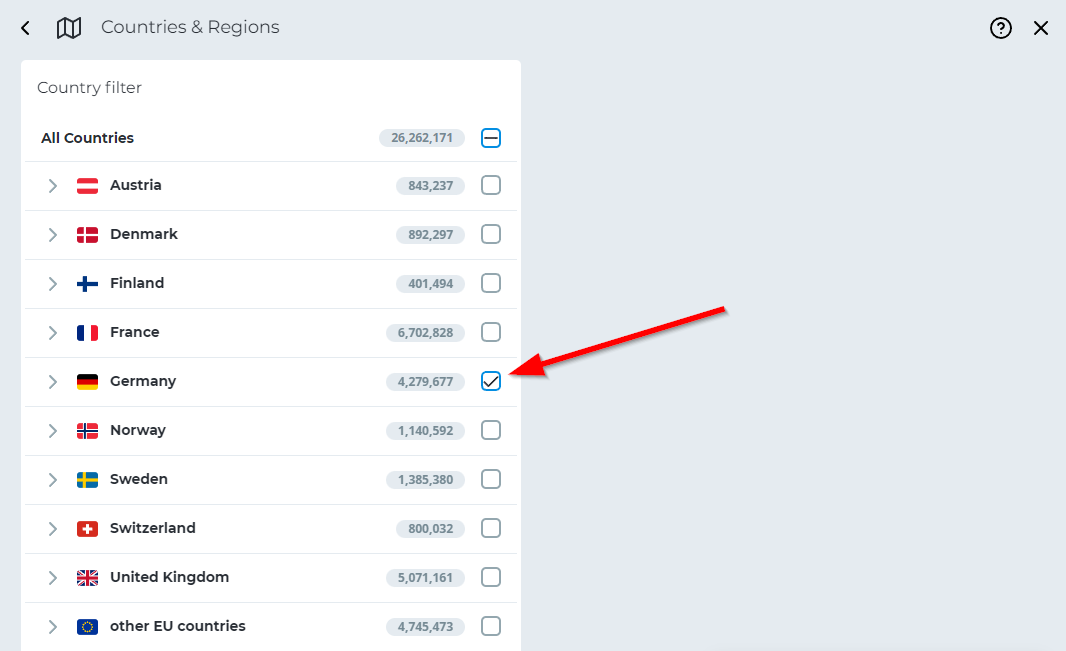
Click on the symbol to the left of the country names to open the region selection of the corresponding country.
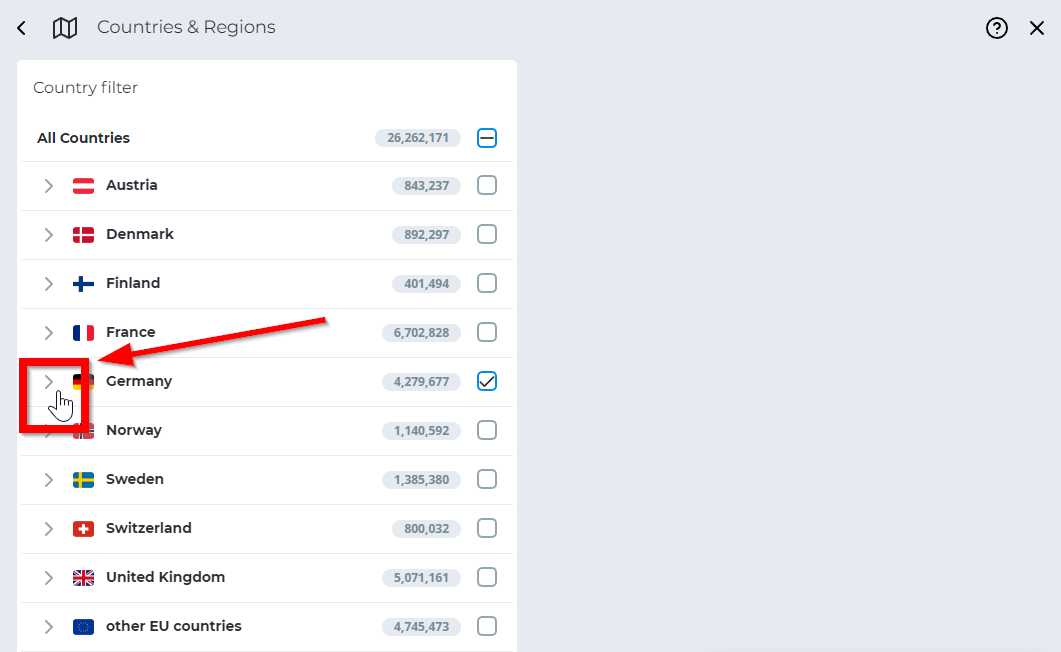
You can now select individual Bundesländer for Germany, cantons for Switzerland, Länder for Austria, and regions for the United Kingdom.
Companies without regional location data are listed under the category “Unknown” in each country.
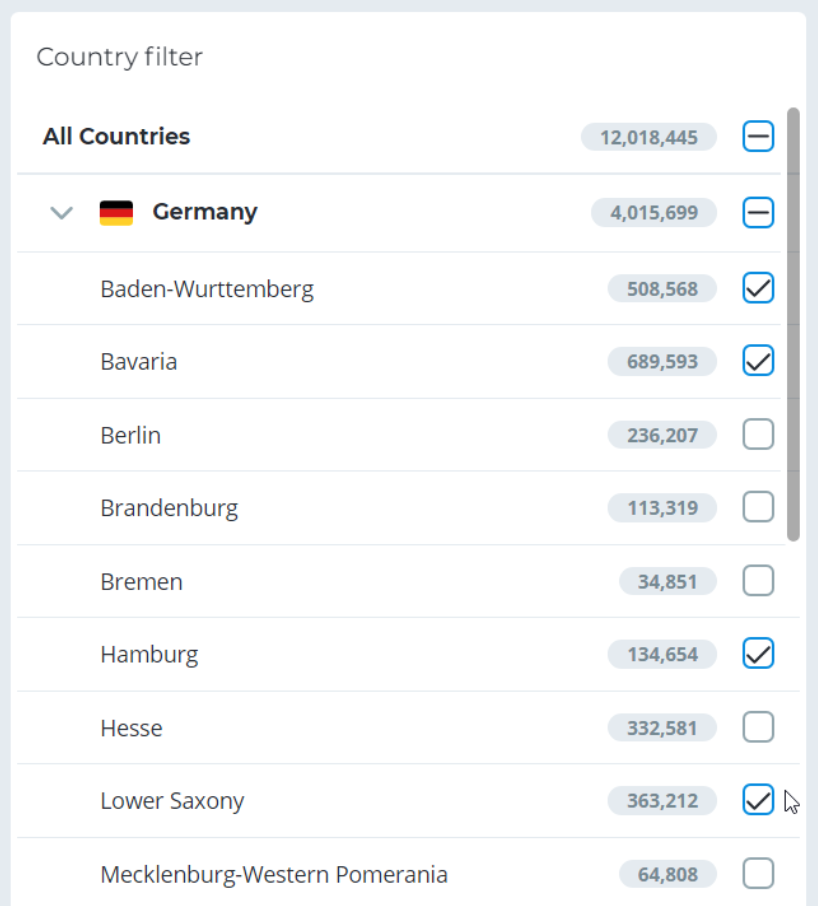
Click on the blue button “Companies” at the bottom right of the screen to finish setting up the filter.

