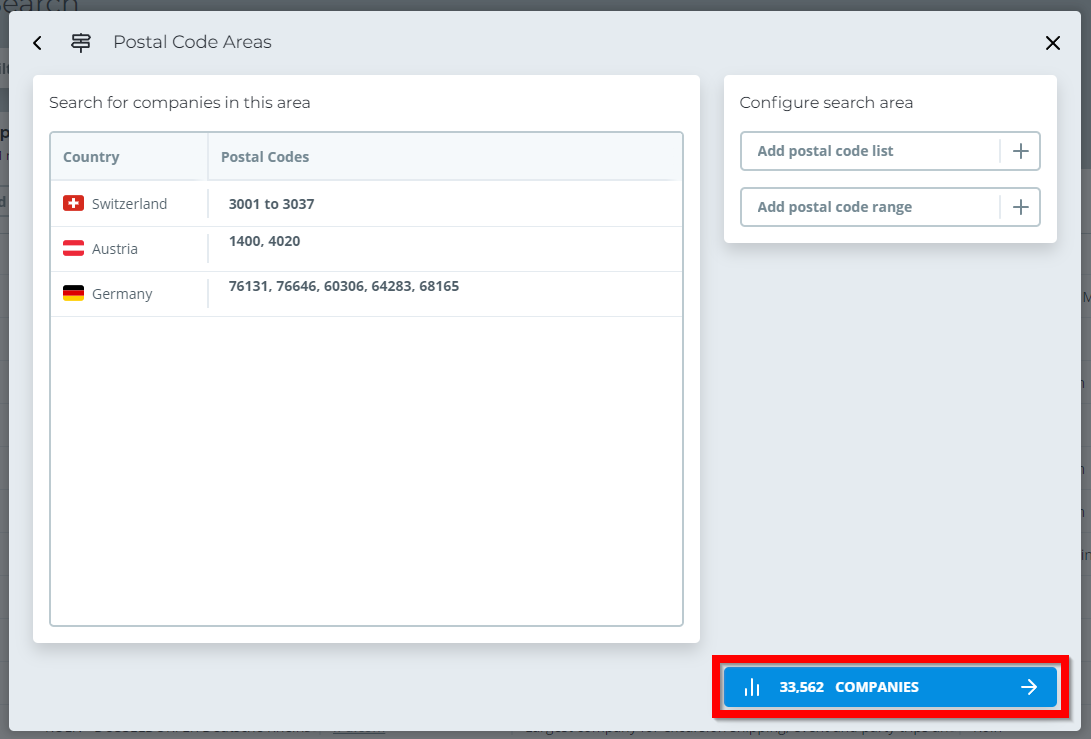Target 2.0 allows you to search for companies within certain area codes.
You can search for individual area codes as well as area code ranges, and you may also search for individual area codes as well as area code ranges within one single search.
Access the “Select filter” panel and choose the category “Regional Filters” in the sidebar.
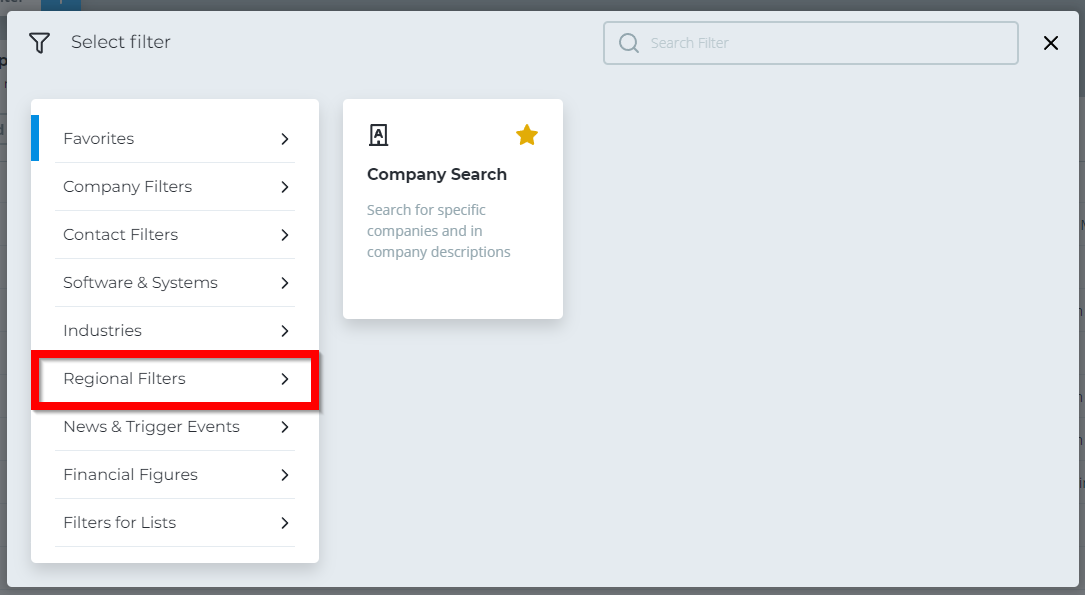
Click on “Postal Code Areas“.
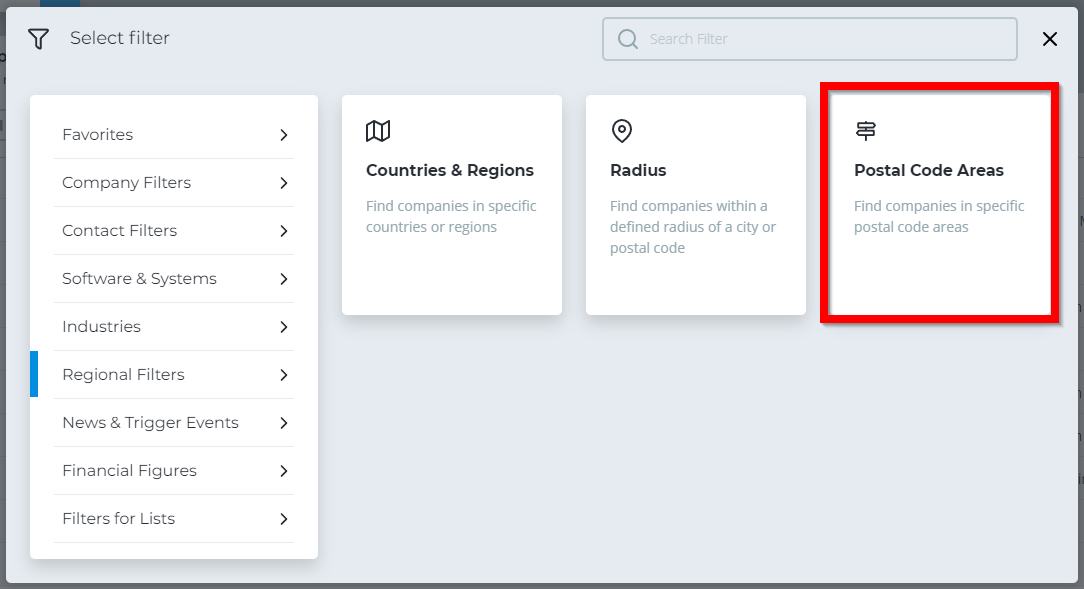
You can now choose one of the two filter types at the right.
We will first take a look at lists with individual postal codes.
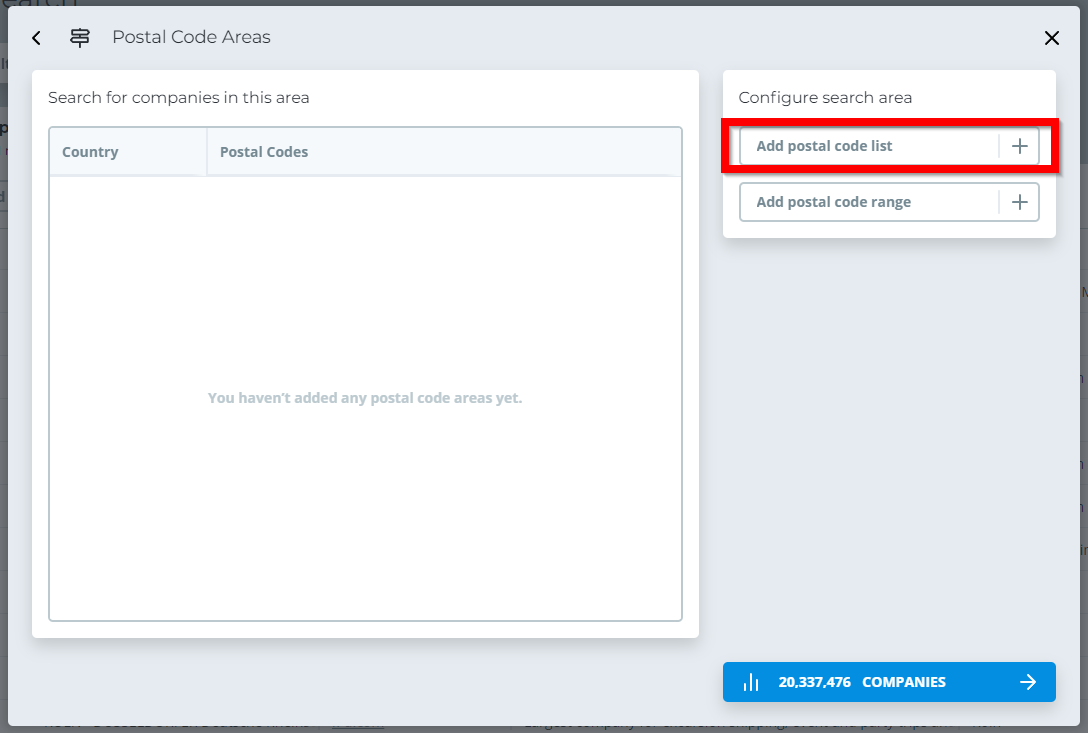
First, choose a country.
Please note: If you want to include area codes from several different countries, you need to create separate postal code lists for each corresponding country.
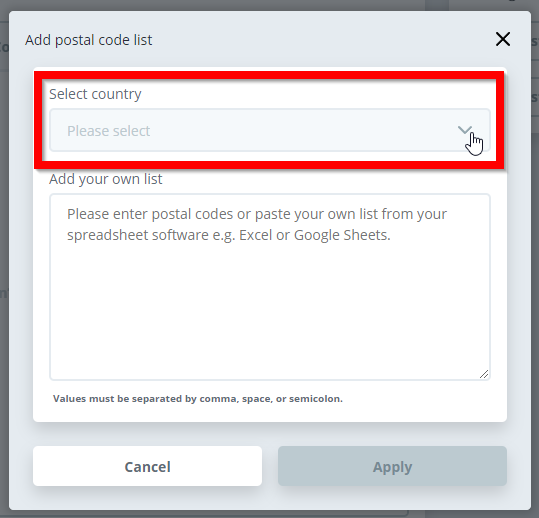
You can now enter your postal codes into the list. You may enter them manually or copy and paste them from one of your own files.
Please note: Make sure that the individual codes are separated by either a comma, space, or semicolon.
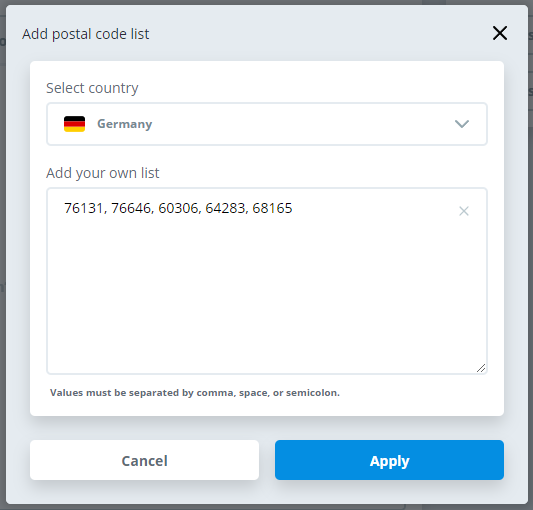
Click on “Apply” to add the codes as a list.
The added postal codes are now displayed in the overview. Click on “Apply” to search for corresponding companies, or add further postal codes, postal code ranges, or postal codes from other countries.
Move the cursor over a row to delete it or modify its entries.
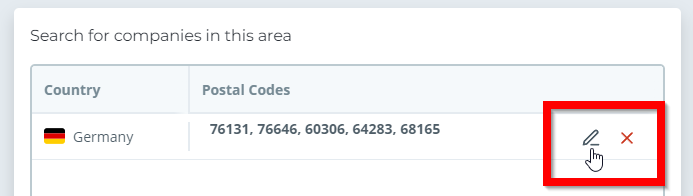
Click on the “Add postal code ranges” button to add entire ranges of postal codes.
Choose a country. If you want to include postal code ranges from several different countries, you need to create separate postal code lists for each corresponding country.
Enter the lowest range value in the left field and the highest range value in the right field. Click on “Apply” to add the postal code range.
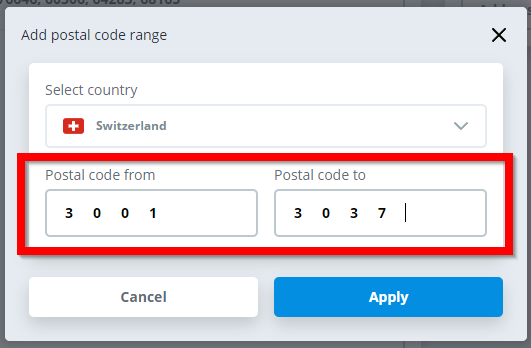
Finalize your postal code area search by clicking on “Companies“.