The Echobot TARGET 2.0 Vicinity Filter allows you to search for companies in the vicinity of a specific location.
Click on “Search” in the navigation bar to the left.
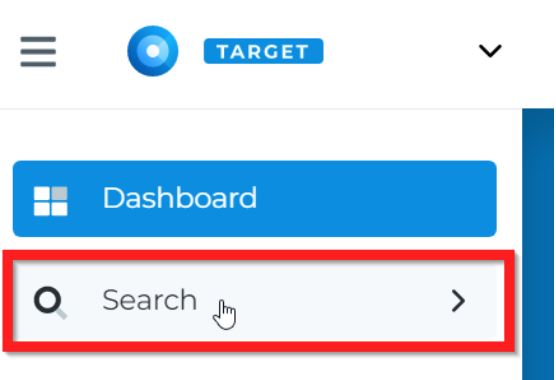
You are now on the general search overview screen. Click on the button “Add filter”.
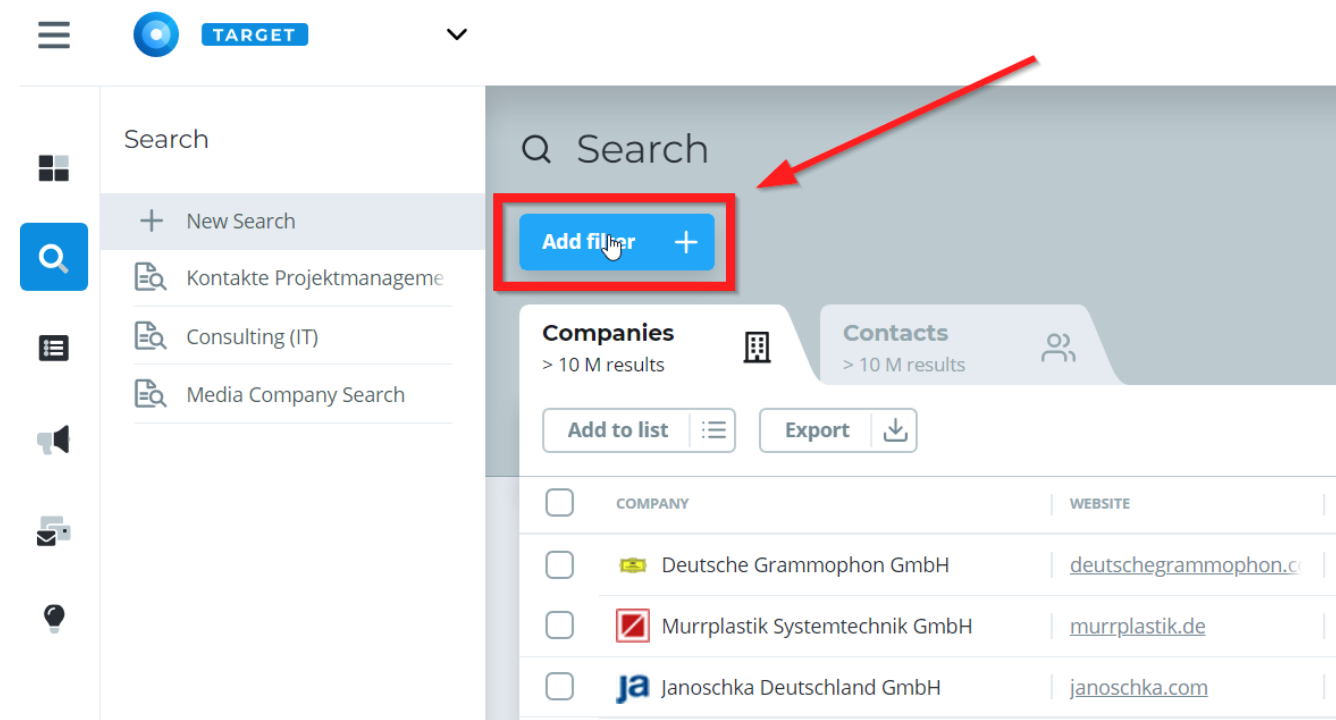
Select “Regional Filters” in the navigation bar below “Select filter”.
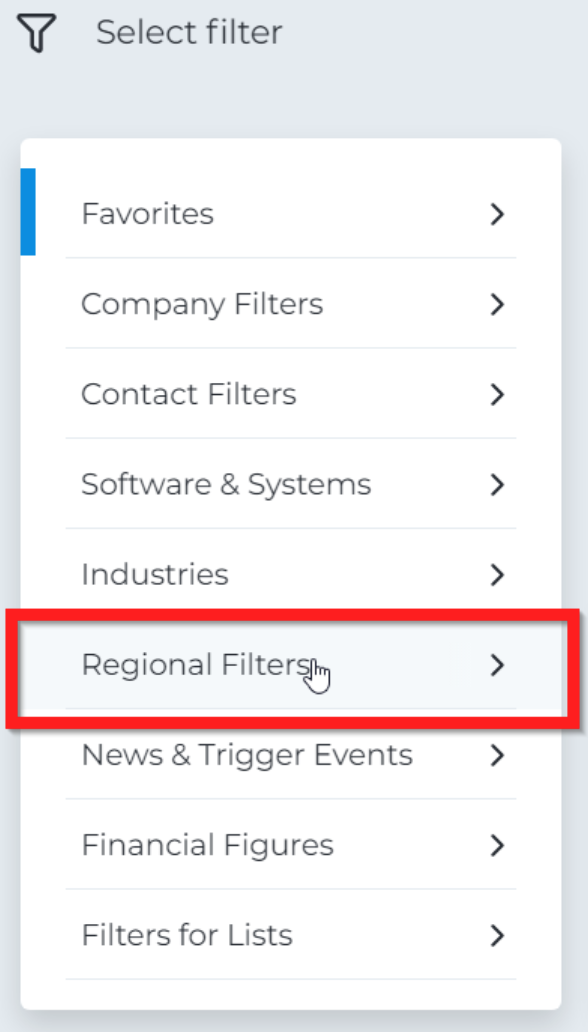
Select the filter “Vicinity”.
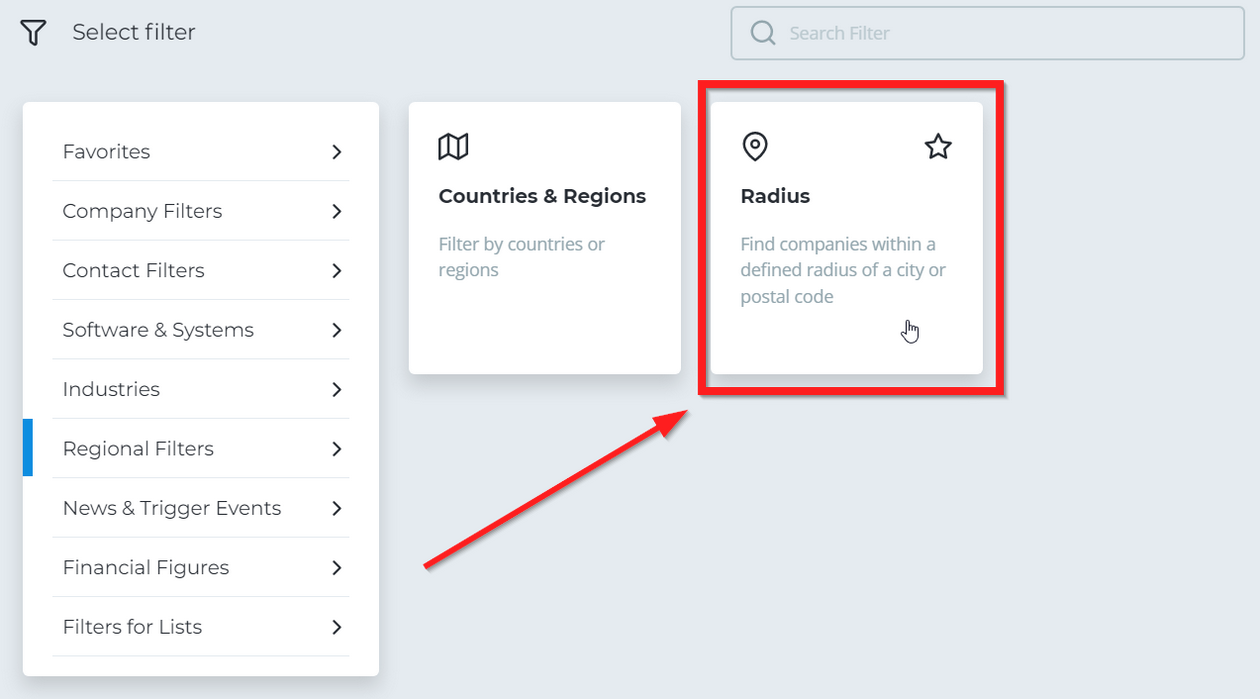
Enter a ZIP code, a town name, or a company name to set the center of your vicinity search.
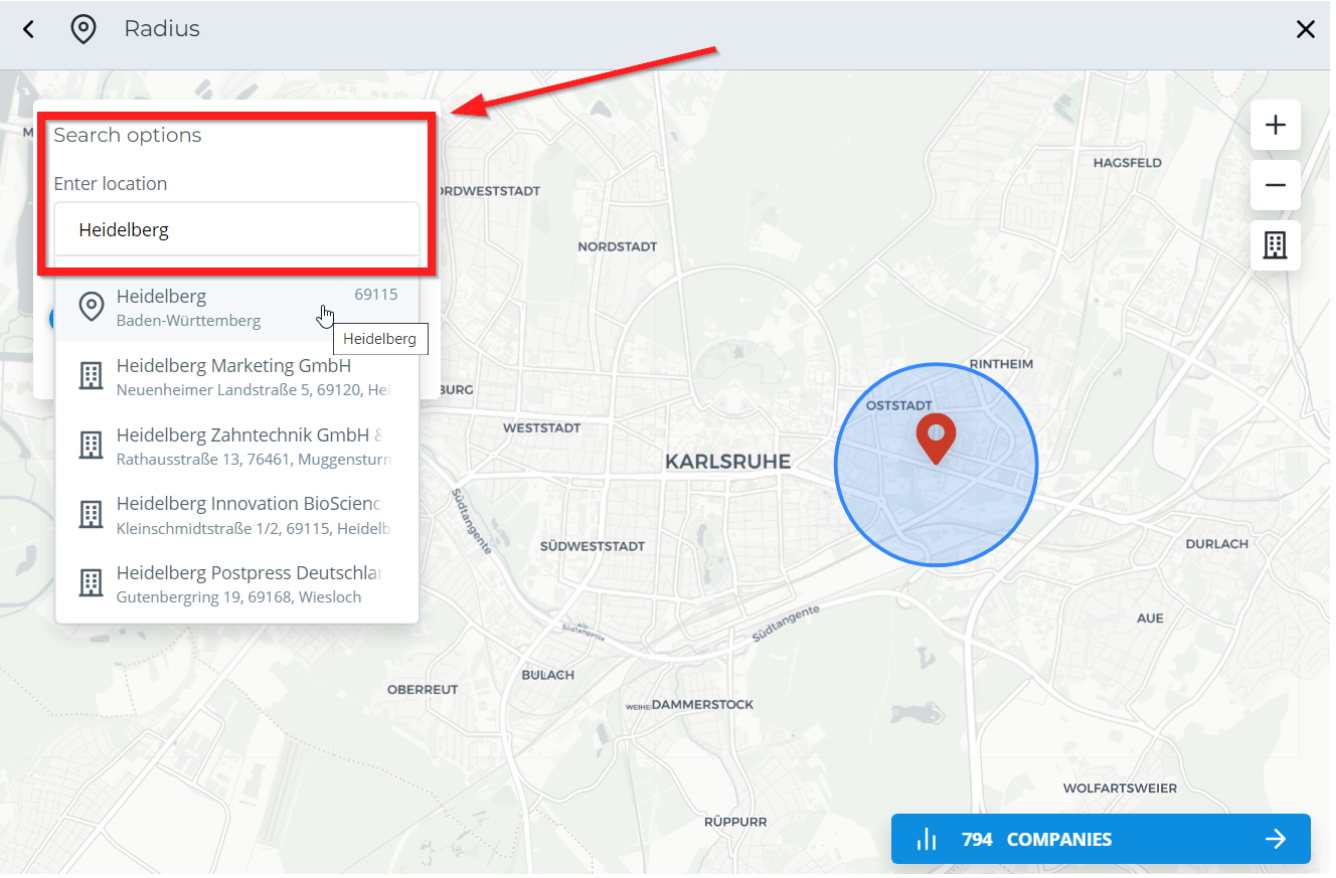
Confirm your selection by clicking on the corresponding town (or company).
Use the slider bar below “Select radius in km” to set the search radius, measured in kilometers.
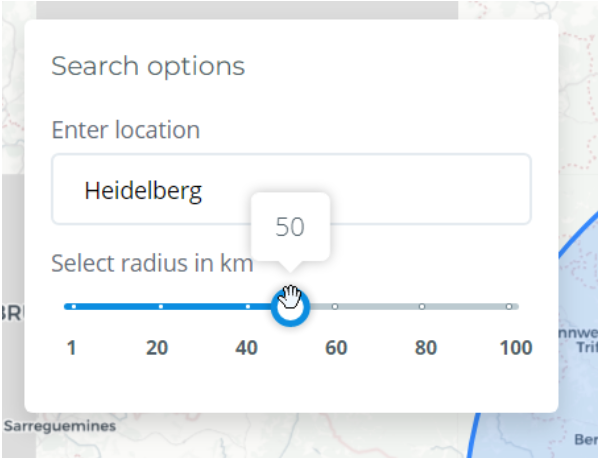
Take a look at the map to confirm whether or not the search radius is covering the desired search area.
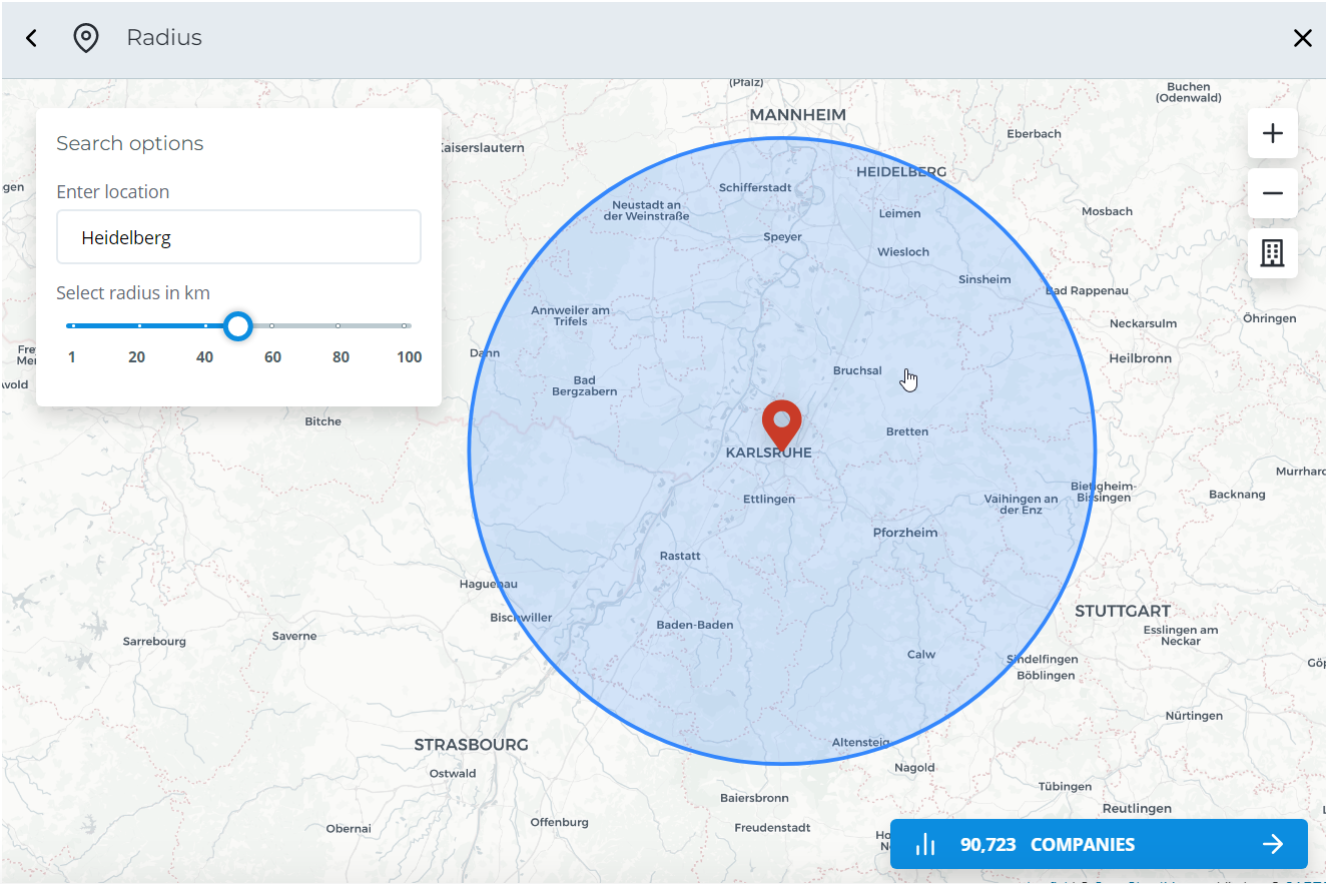
Once you have confirmed the desired search area, finish the filter setup by clicking on the blue button “Companies” at the bottom right of the screen.

