Echobot Target 2.0 allows you to export and download contact data from an active contact search or a saved contact list.
Please note: The exported contact data will also include the corresponding company information for each contact. If you are only interested in the company data and do not need individual contact information, we recommend using the “Export company data” function instead.
Exporting individual contacts
Mark the contacts you want to export by checking the box next to the names.
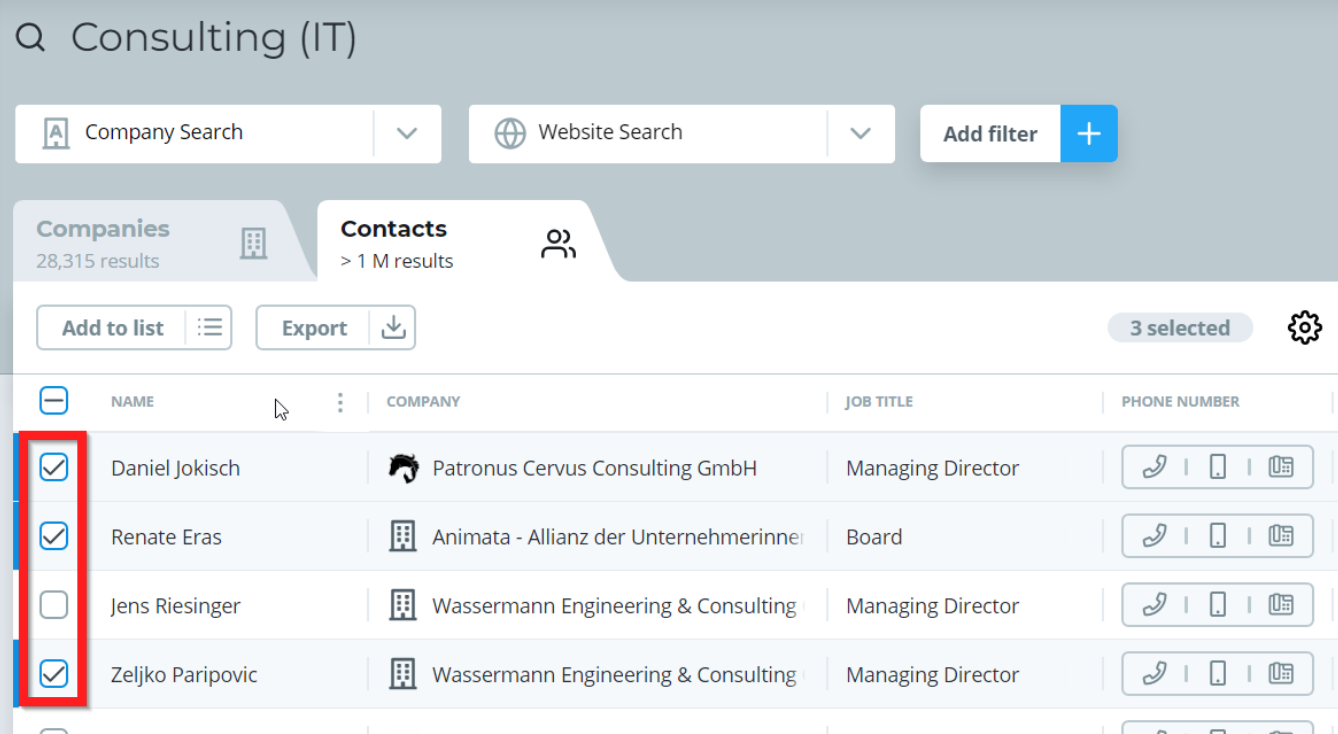
Click on the “Export” button.
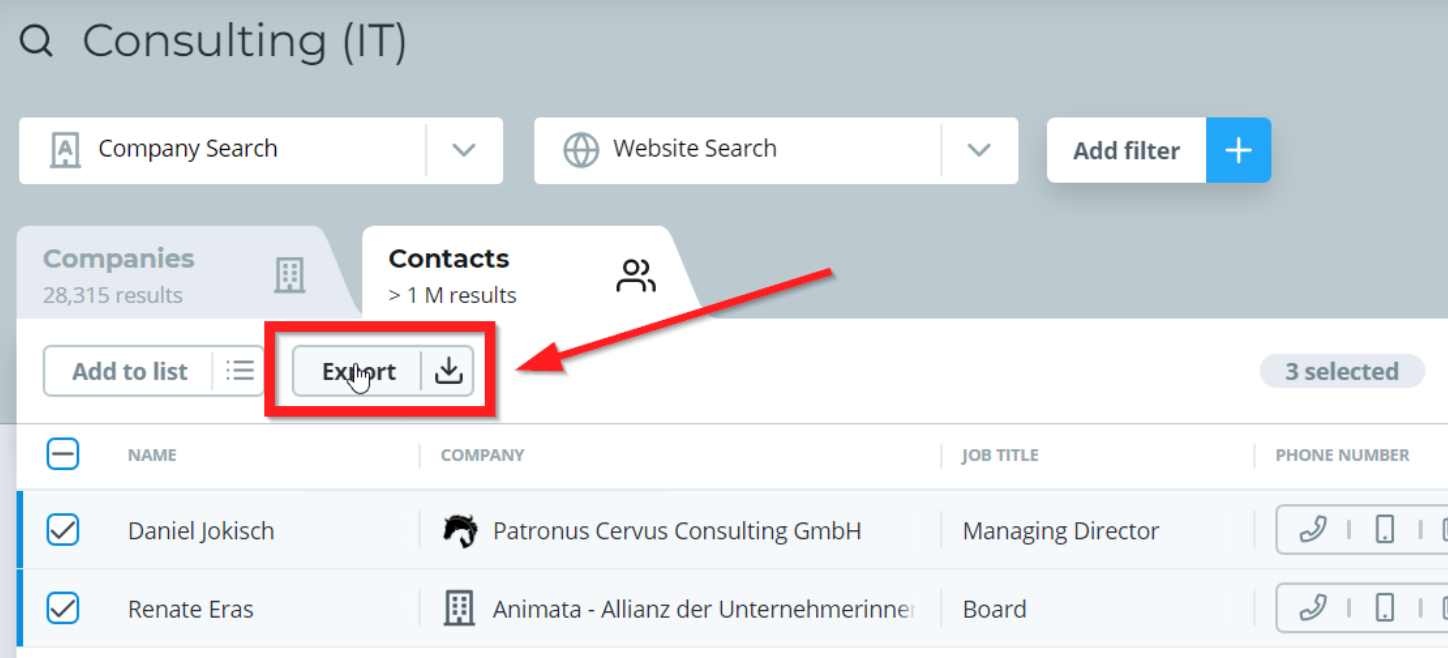
The menu below “Select quantity” displays the number of selected contacts.
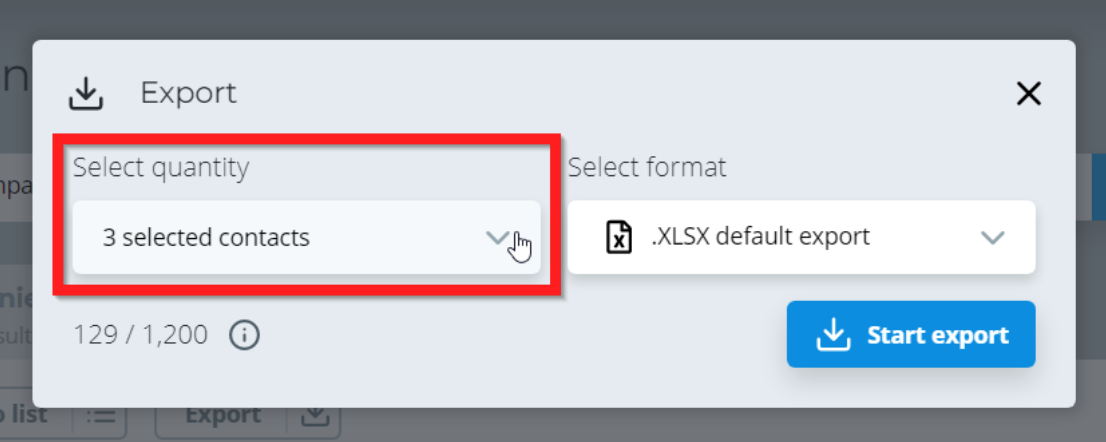
Choose your desired data export format from the dropdown menu below “Select format”.
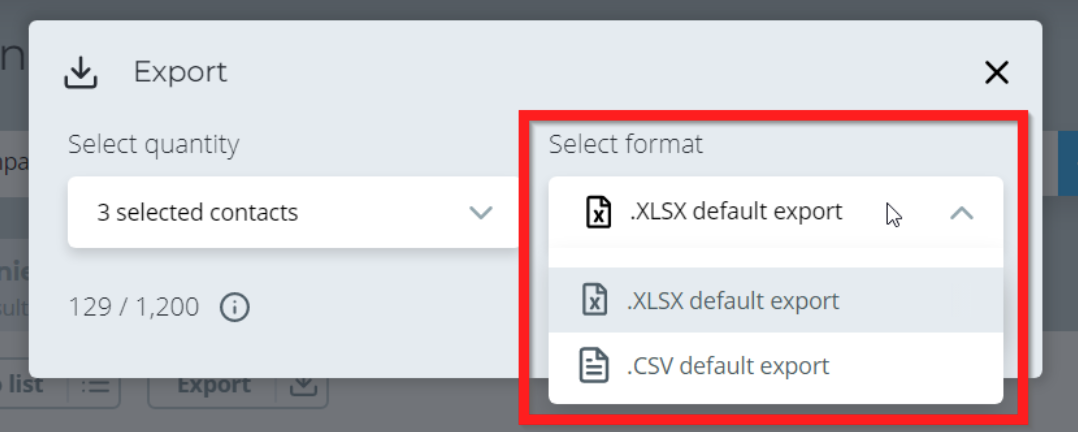
Click on the blue button “Start export” to begin the export process. Echobot will now generate a file in the previously selected format.
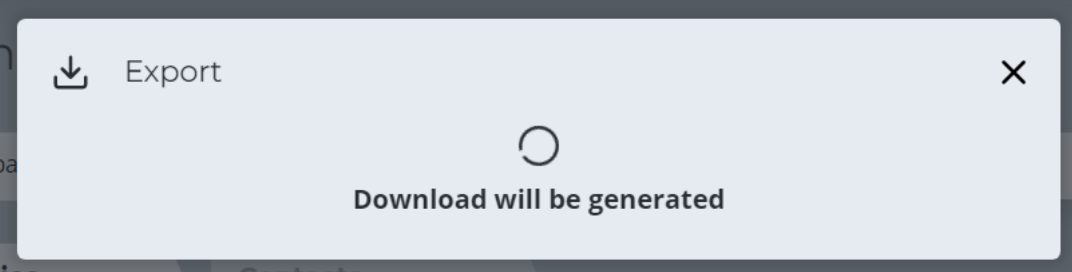
Your browser will open a download dialog window as soon as Echobot has finished generating your export file. Navigate to a folder on your computer and save the file.
Exporting large numbers of contacts
We recommend a different method for the export of contact data if you are working with results lists that feature a large number of contacts.
Start by clicking on the “Export” button without selecting any contacts.
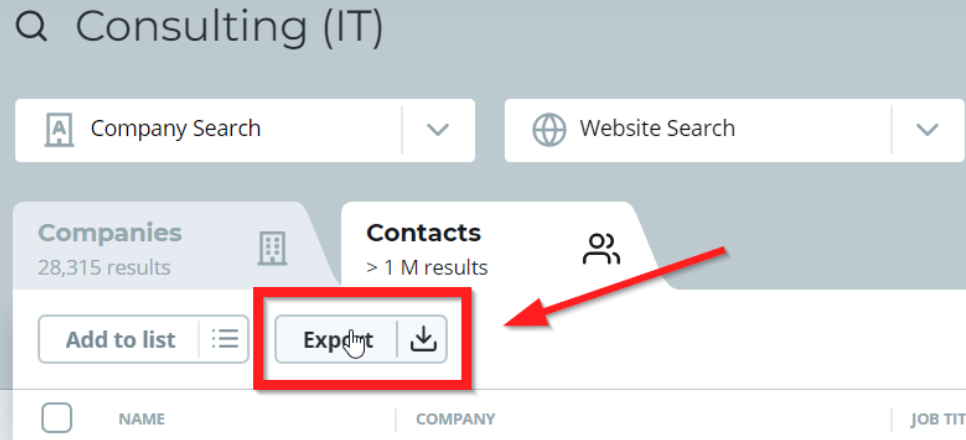
Select the desired number of contacts to export in the dropdown menu below “Select quantity”.
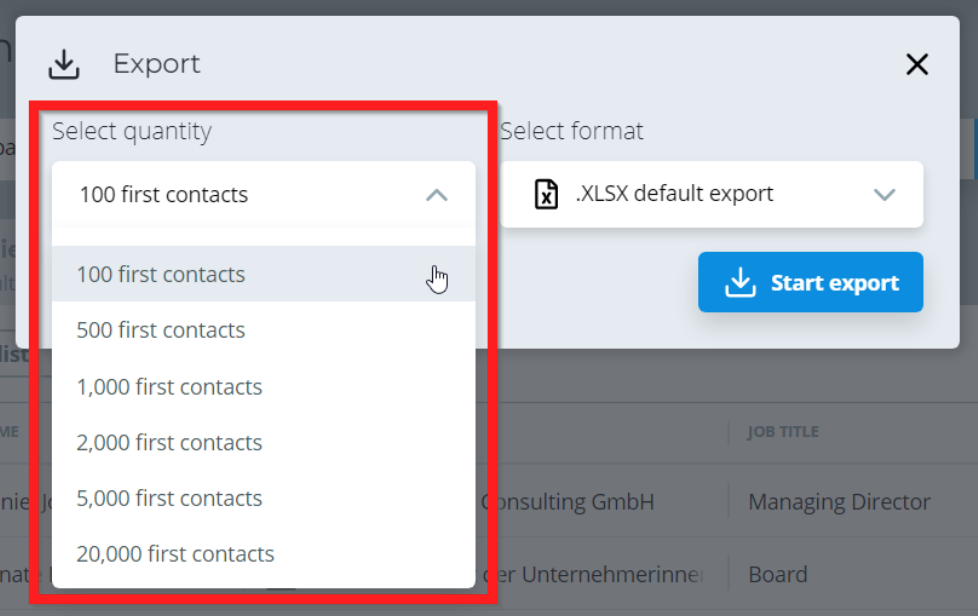
Choose the desired export file format under “Select format”.
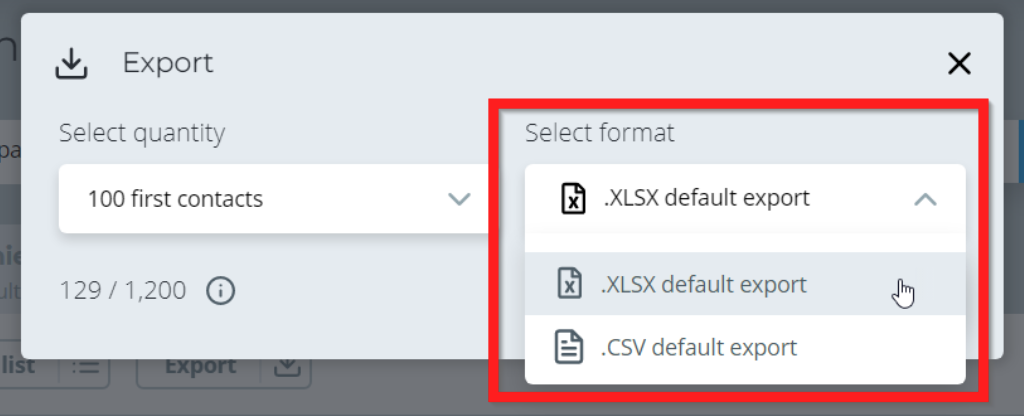
Click on the blue button “Start export” to begin the export process. Echobot will now generate a file in the previously selected format.
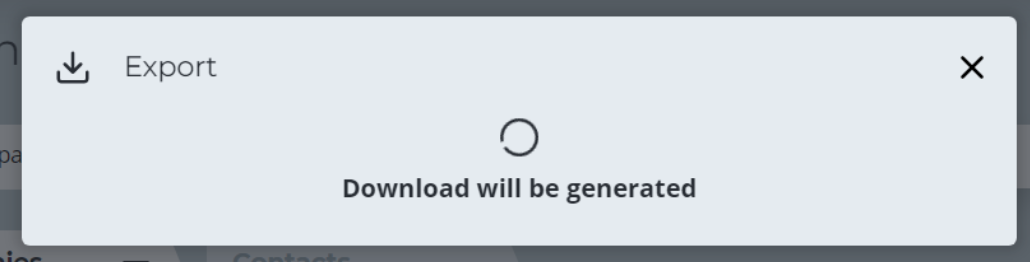
Your browser will open a download dialog window as soon as Echobot has finished generating your export file. Navigate to a folder on your computer and save the file.

